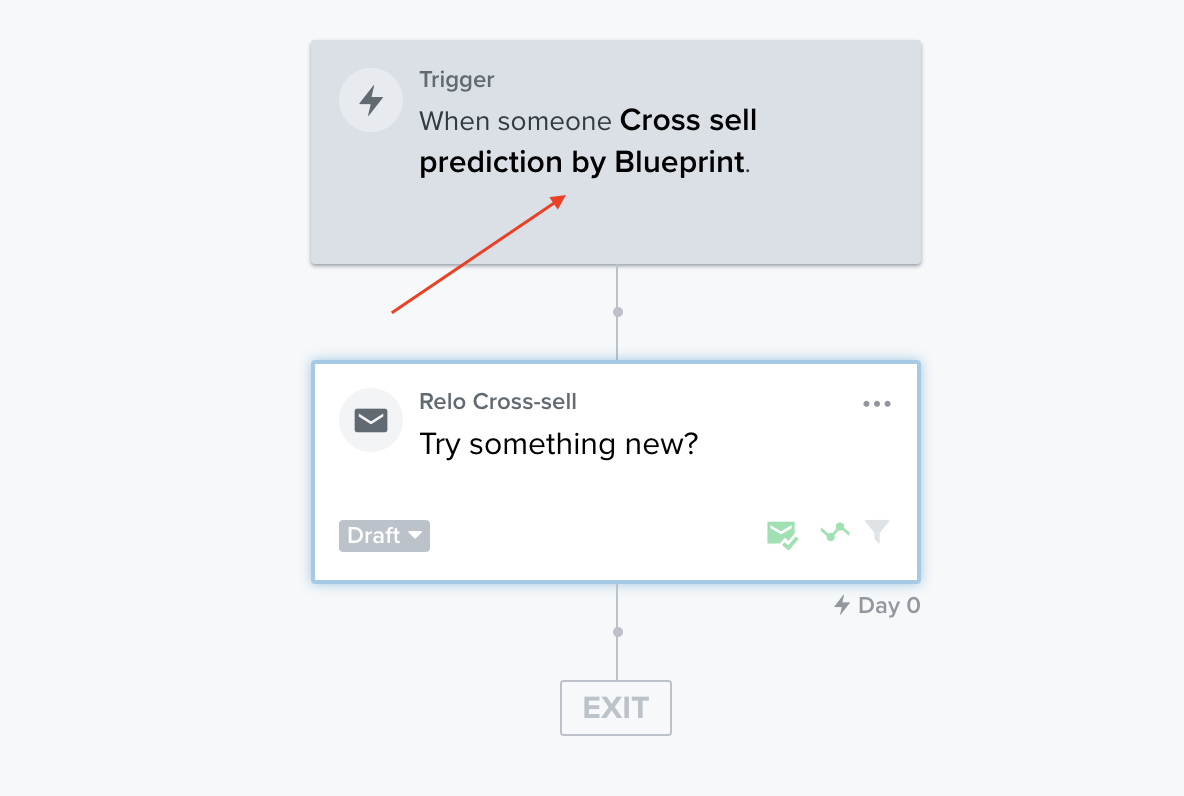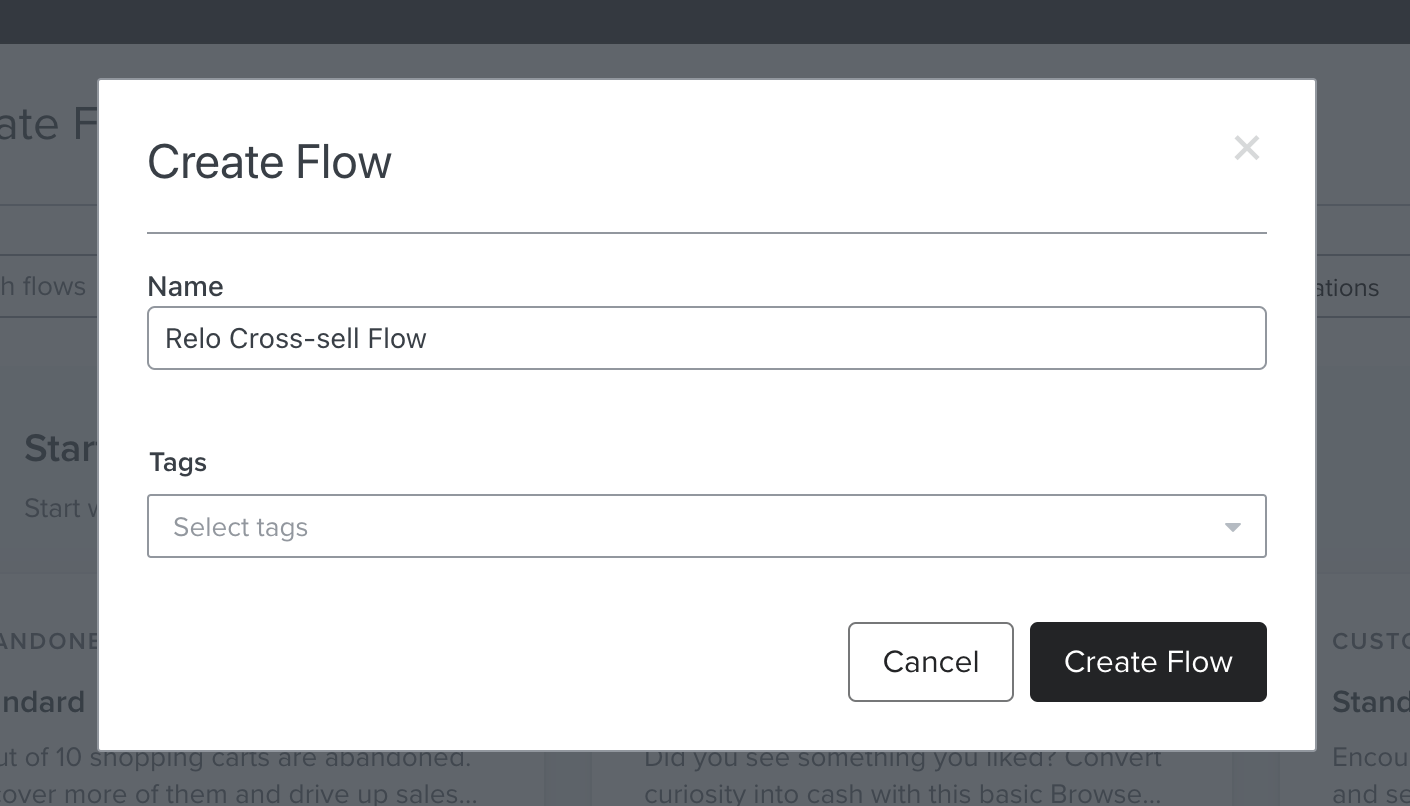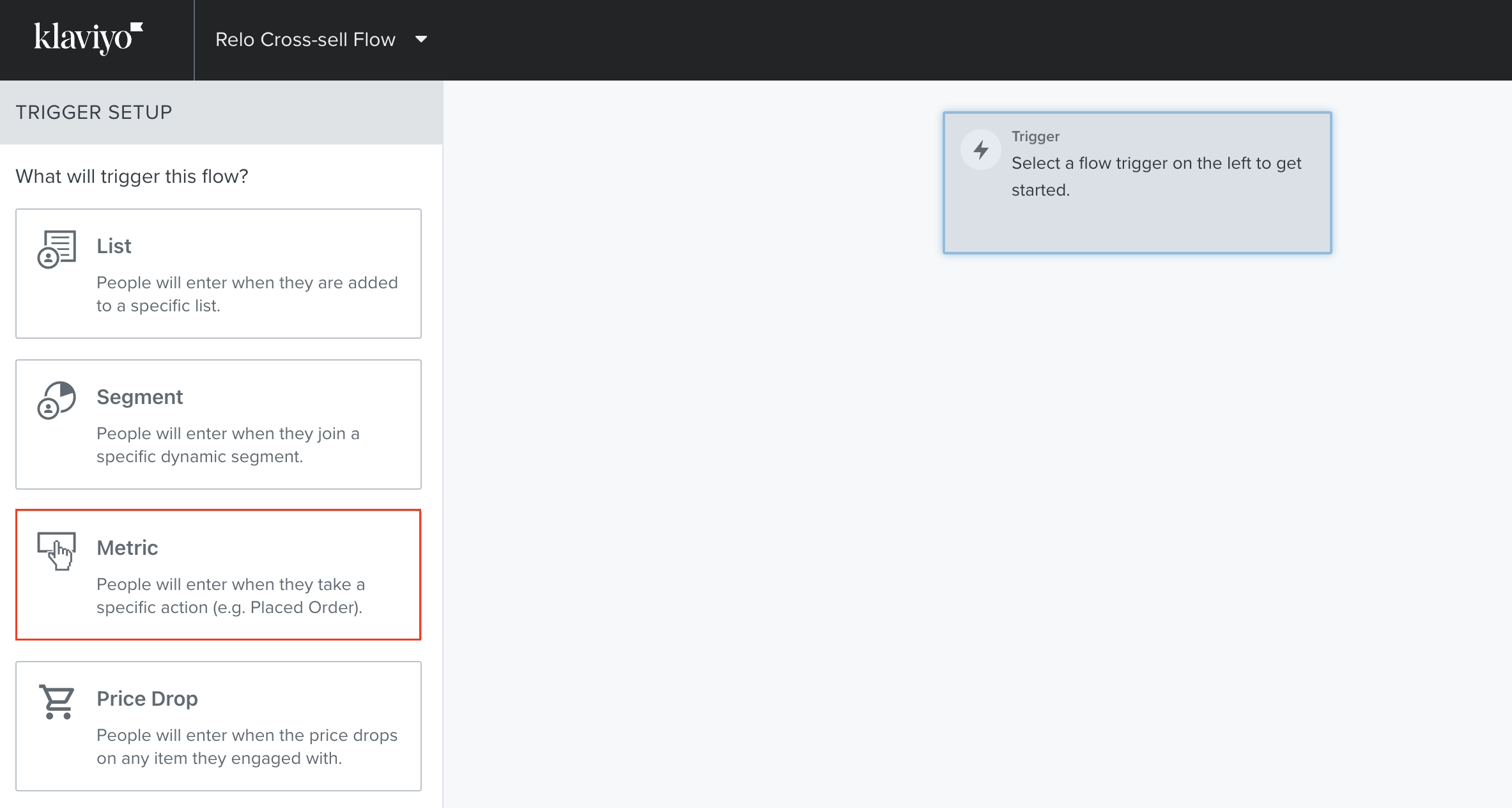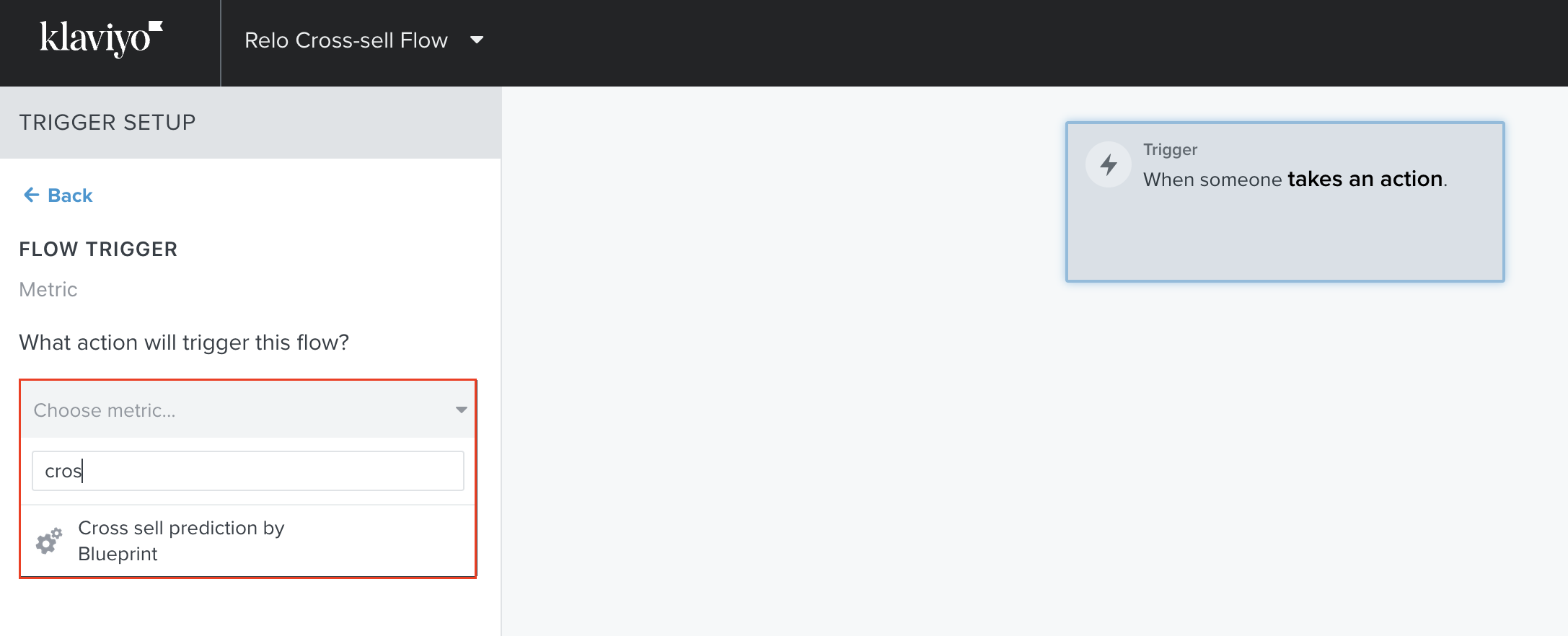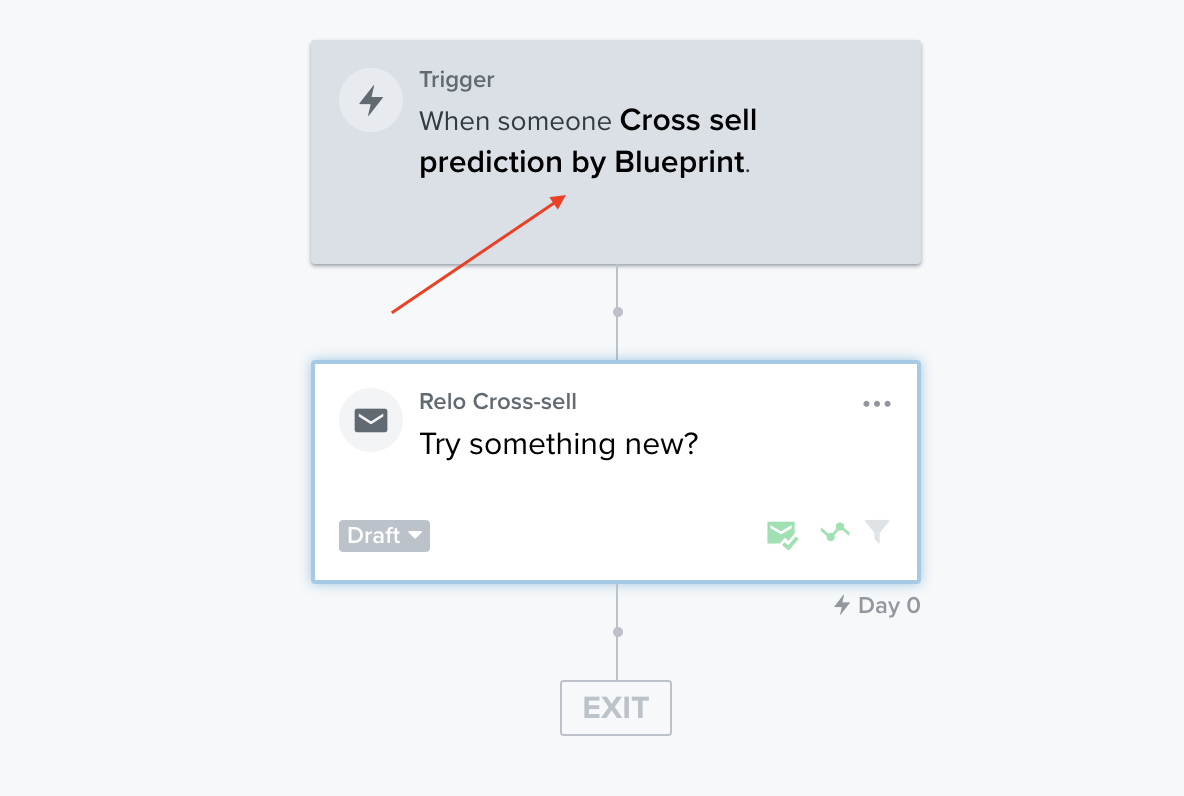Cross-sells are a powerful way of offering a customer an alternative product(s) after an optimal time period. This can be beneficial for a number of reasons including alleviating product fatigue by suggesting something new or increasing AOV, whether it be a higher priced product or by simply adding more products to their initial order.
The Relo cross-sell model identifies the best cross-selling opportunities dynamically for each customer which can then easily be added to a Klaviyo campaign or flow. The model works by looking at historic orders, identifying which products have high cross-sell rates and then matching those products to customers. After a recommendation is generated, it can be shared via a block in a campaign or a dedicated cross-sell flow and by offering the correct product at the optimal time, the resultant conversion rate and LTV is increased.
How to create a Cross-sell flow
- Firstly make sure your Klaviyo account is integrated with Relo.
- Login to your Klaviyo and head to 'Flows'.
- If you are creating a brand new flow, head to the Flows section and select 'Create From Scratch'. DO NOT use a pre-built Klaviyo template as the triggers cannot be edited once created unless the flow is then duplicated.

- Name the flow appropriately and and select 'Create Flow'.
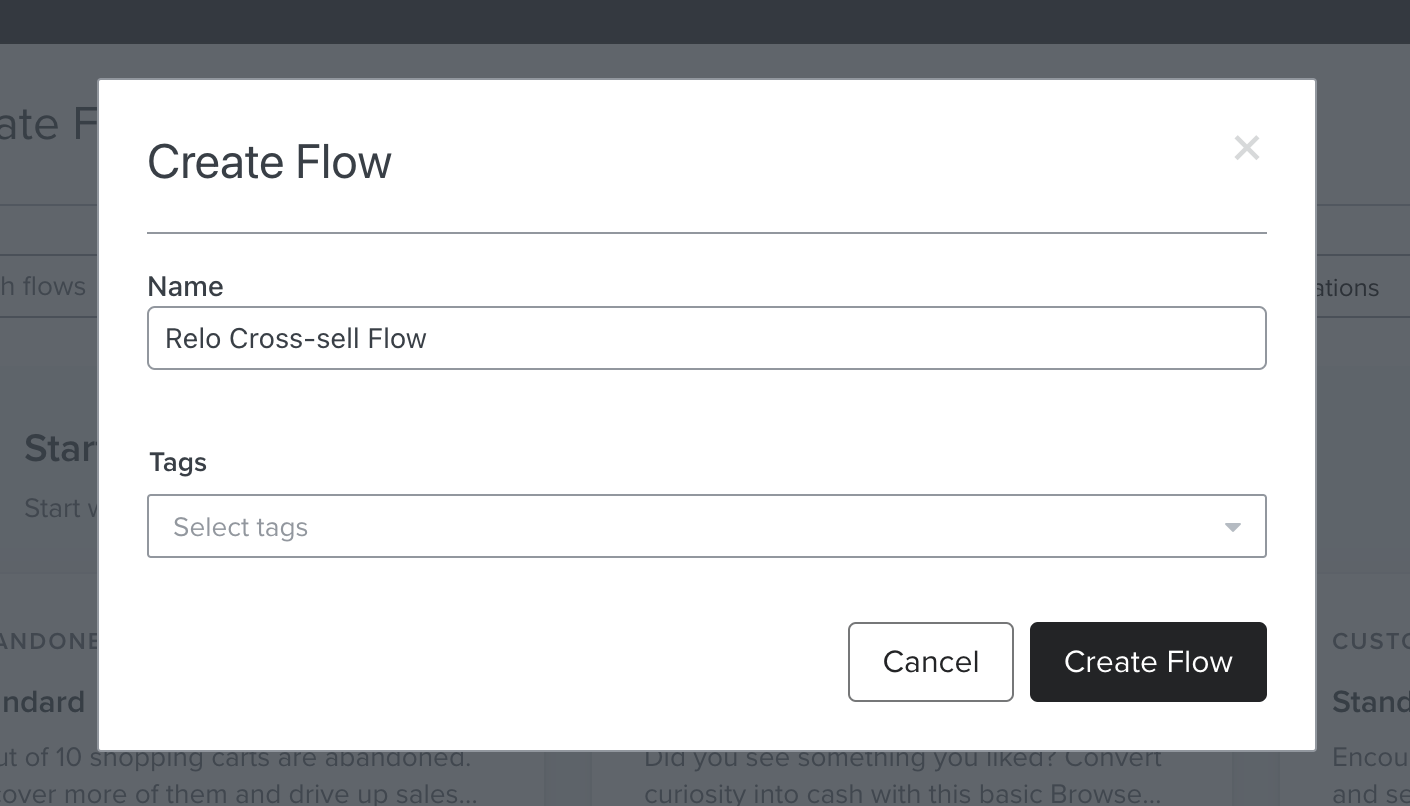
- You will need to first setup the correct flow trigger. Select 'Metric' in the lefthand list.
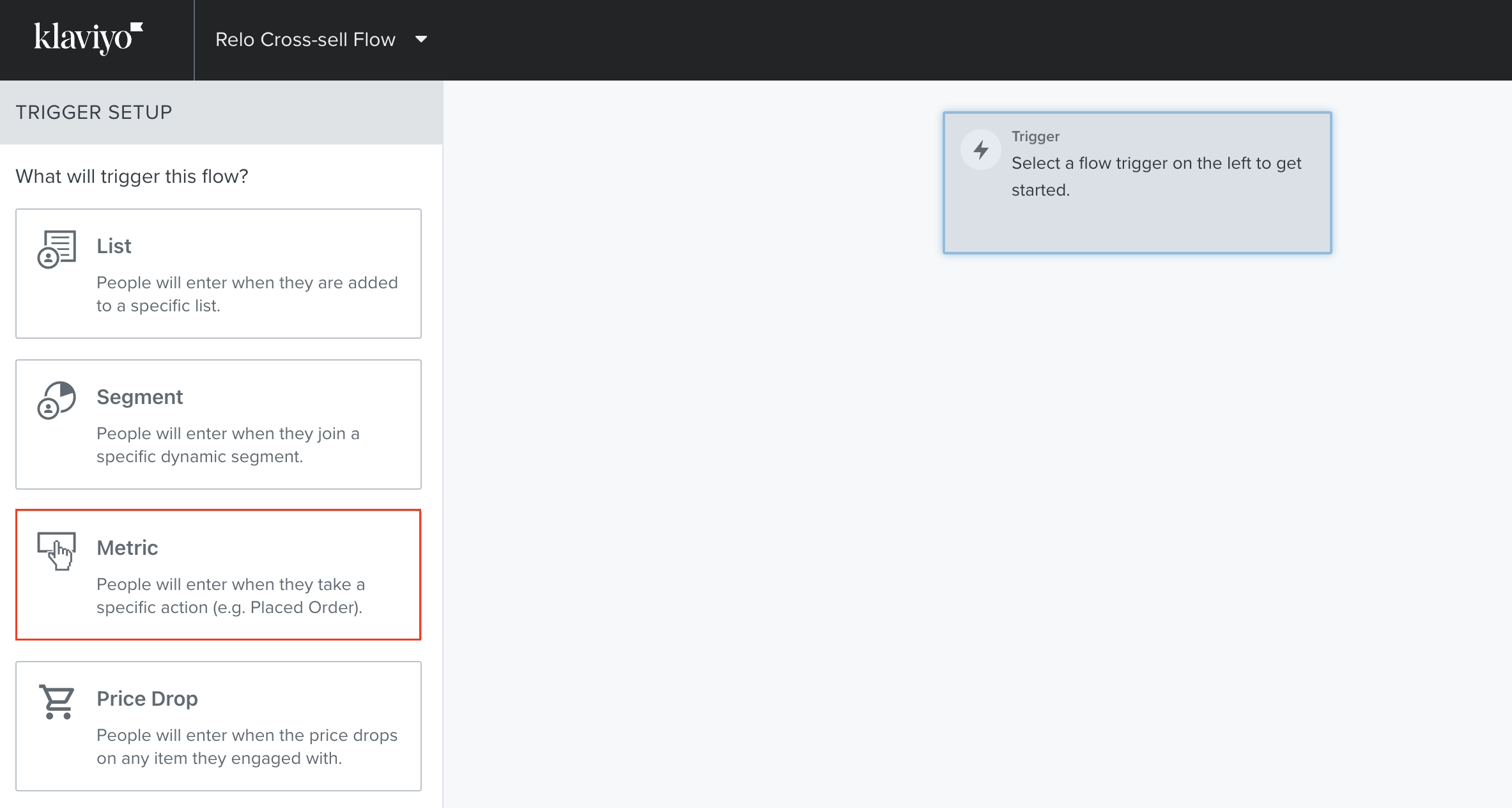
- Under 'What action will this trigger' search for 'Cross sell prediction by Blueprint' and select. Please note, if this option doesn't appear, please double check that Klaviyo is integrated in step 1.
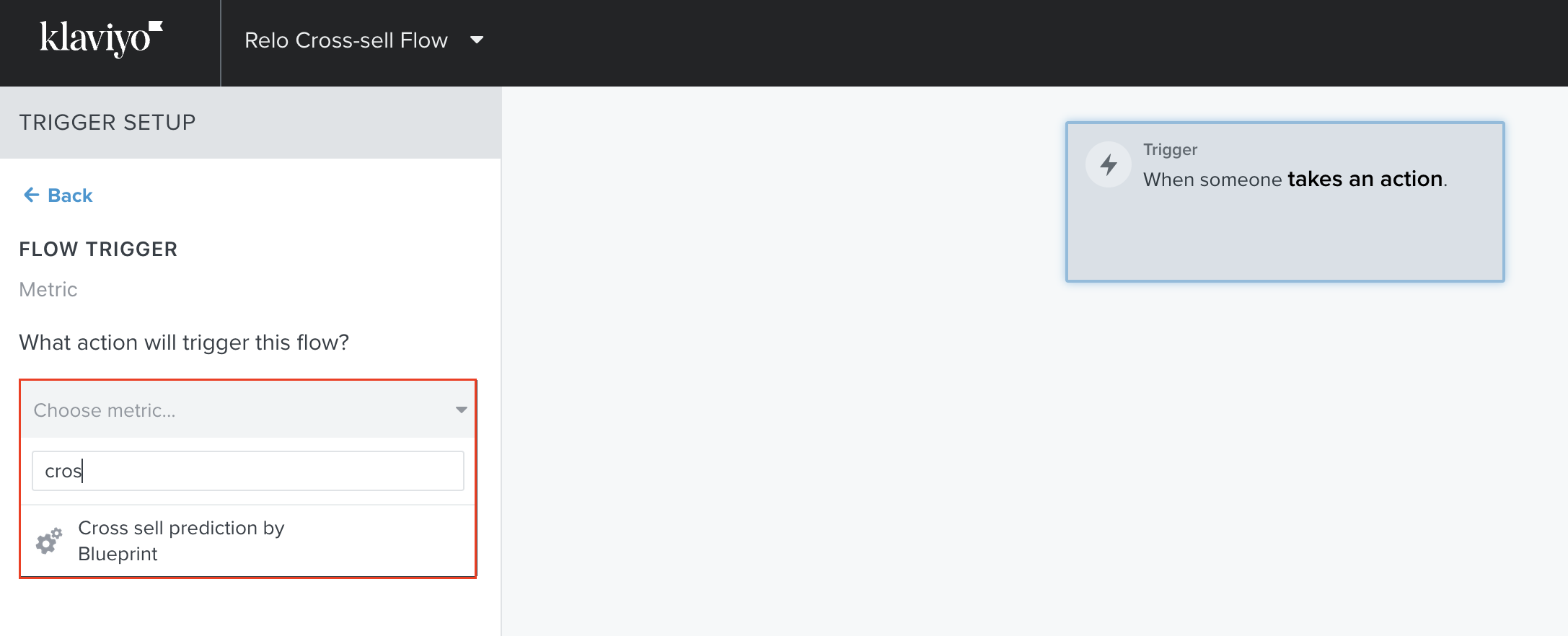
- After this trigger is added you can then create the content for the cross-sell email. This email should be sent immediately after the trigger. This is because Relo calculates a customised time period based on the individual purchase history of each customer.