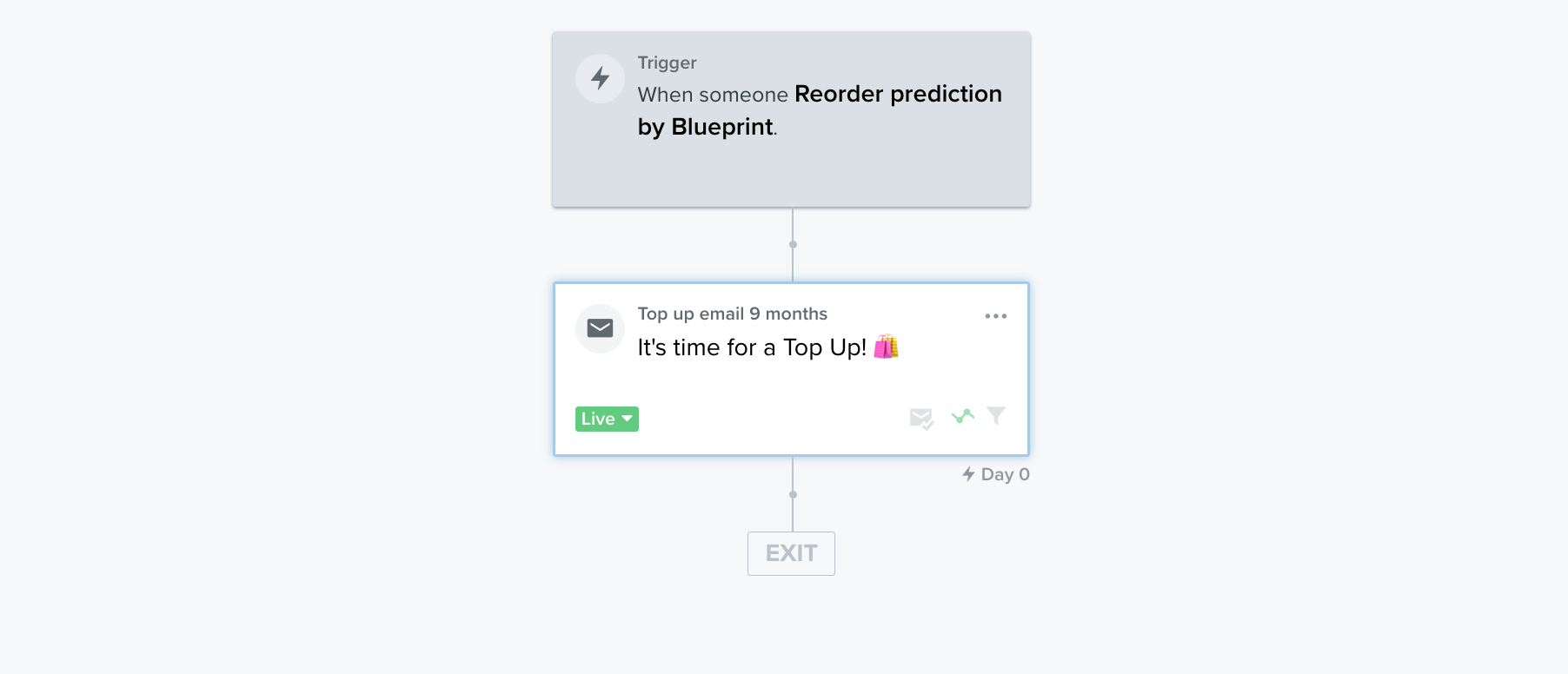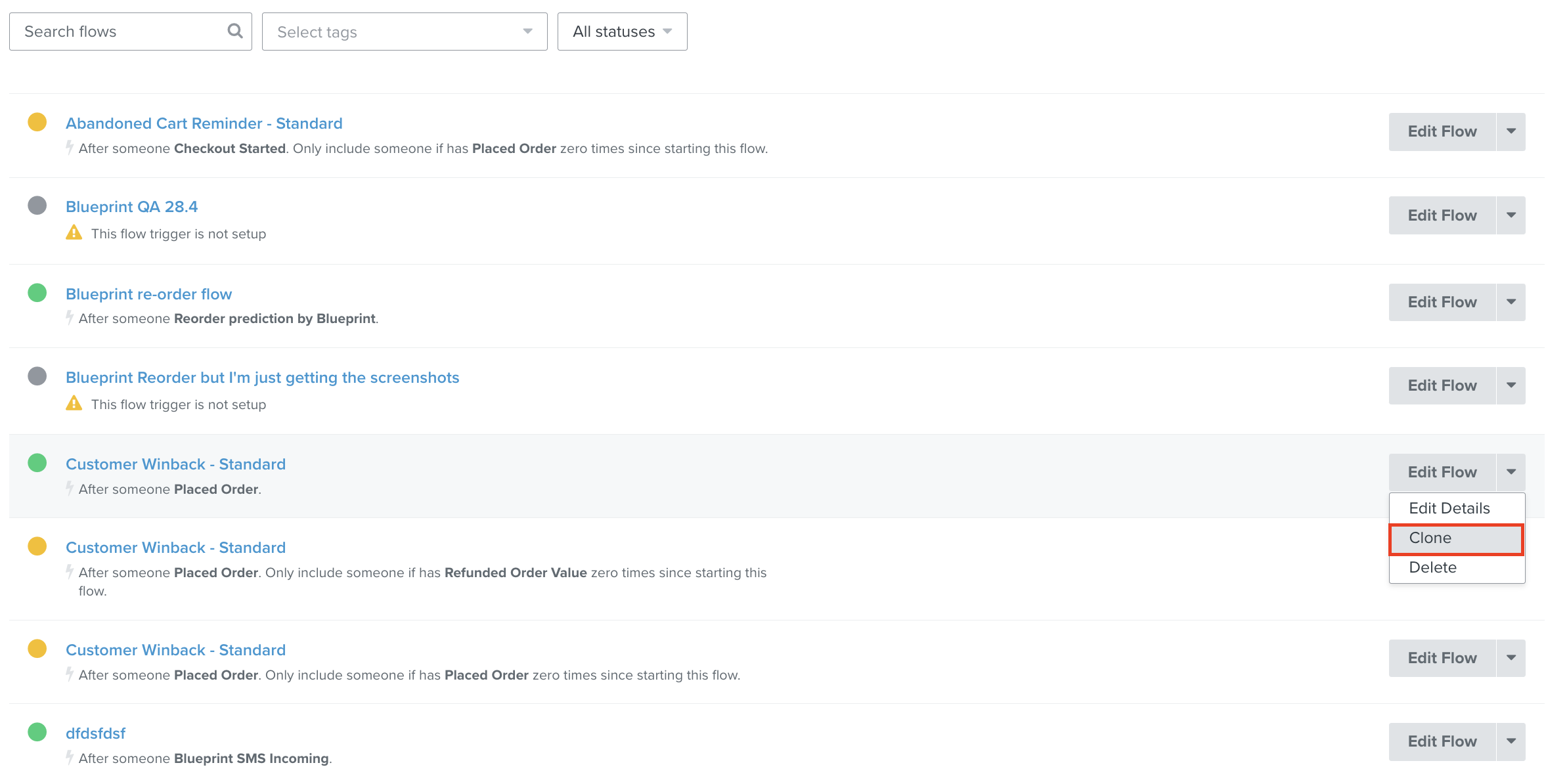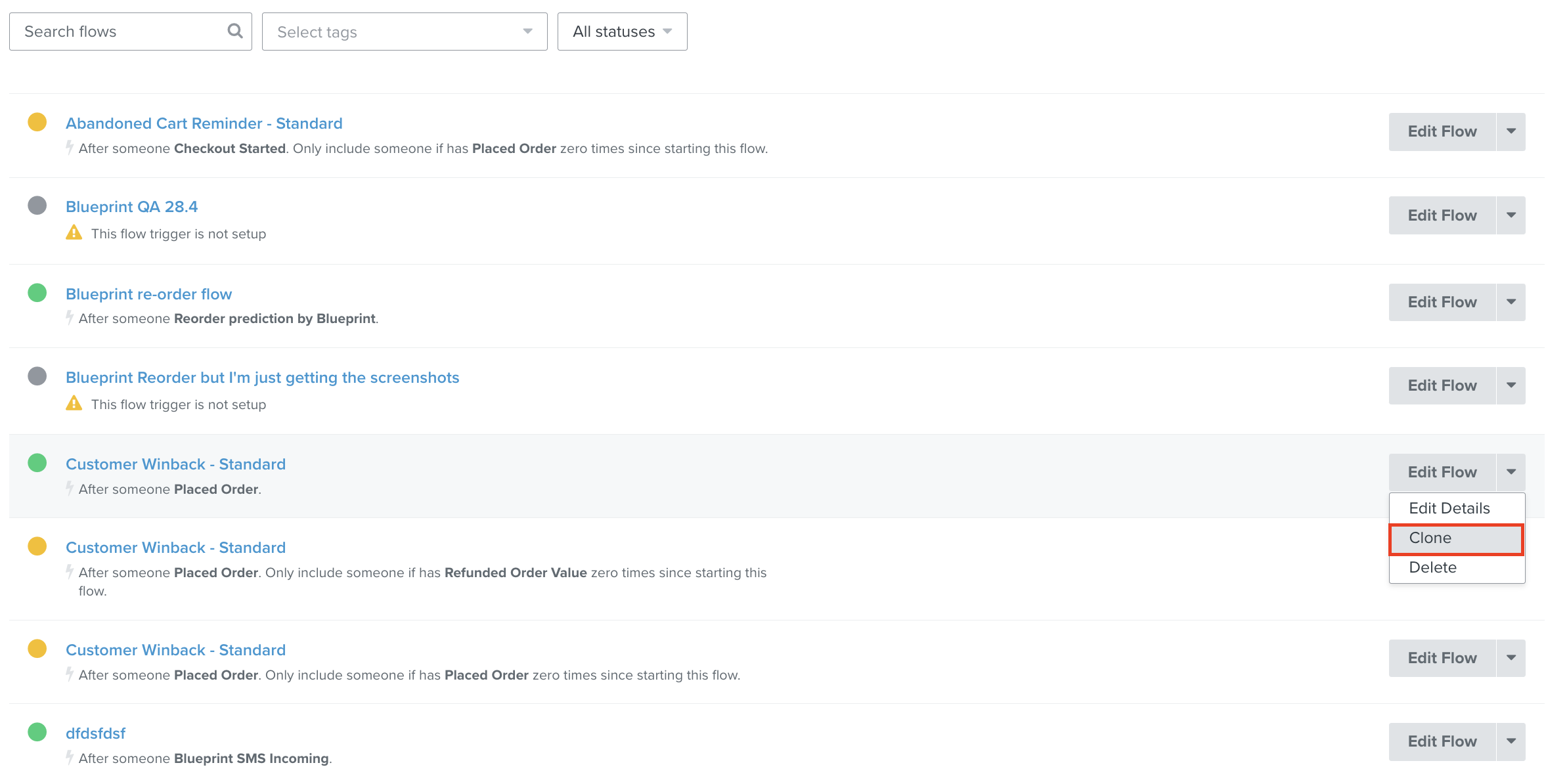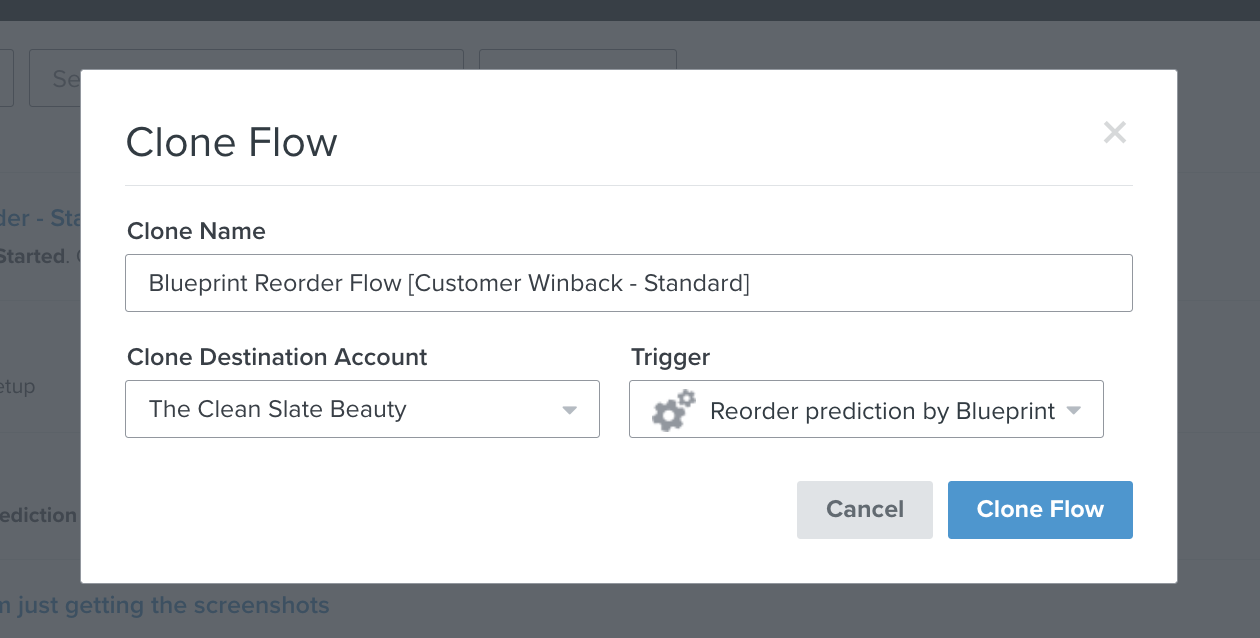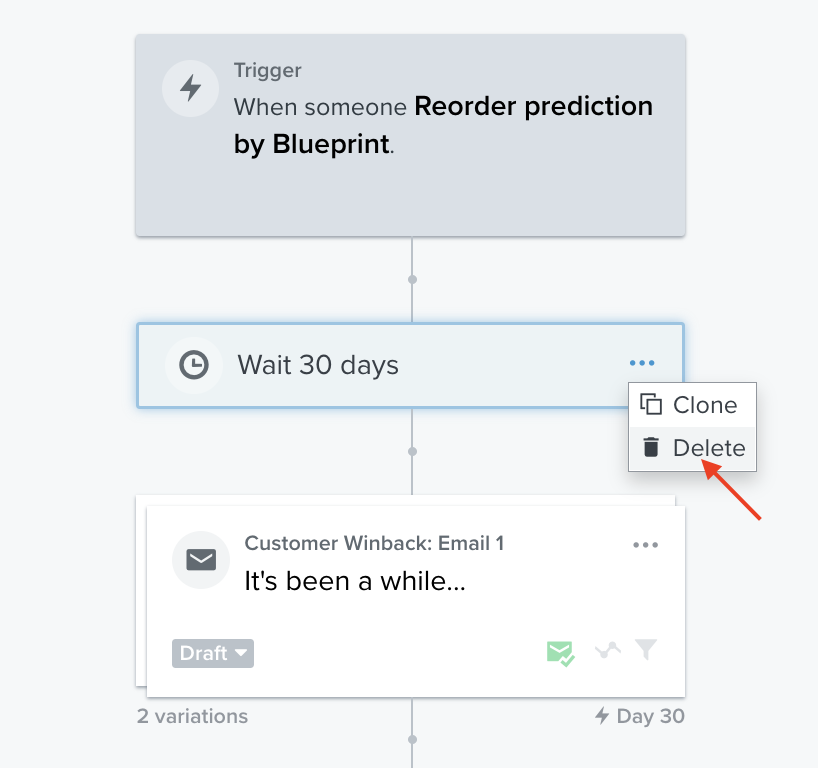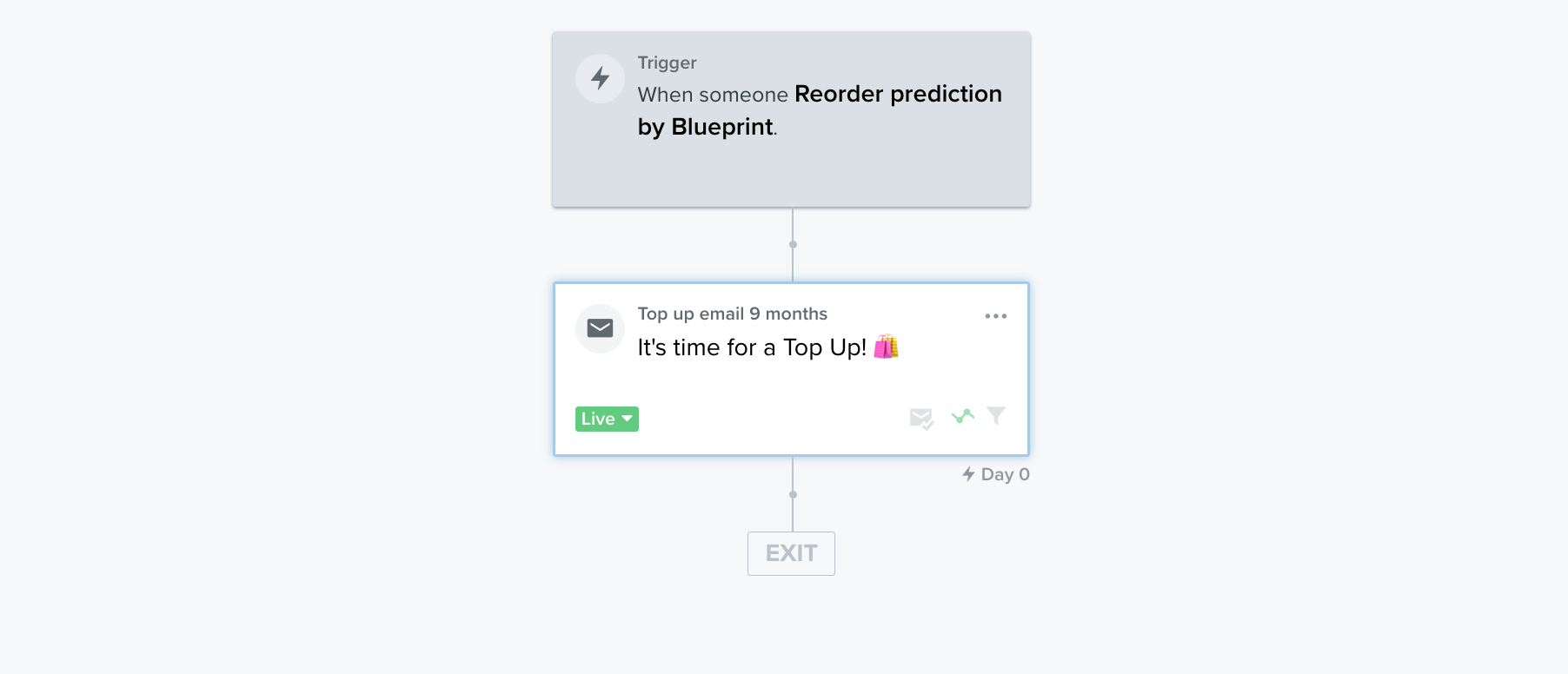How to setup a reorder flow using an existing flow
- Firstly make sure your Klaviyo account is integrated with Relo.
- Login to your Klaviyo and head to 'Flows'.
- Search for your current existing reorder flow and select 'Edit Flow' and 'Clone' to make a duplicate of this flow.
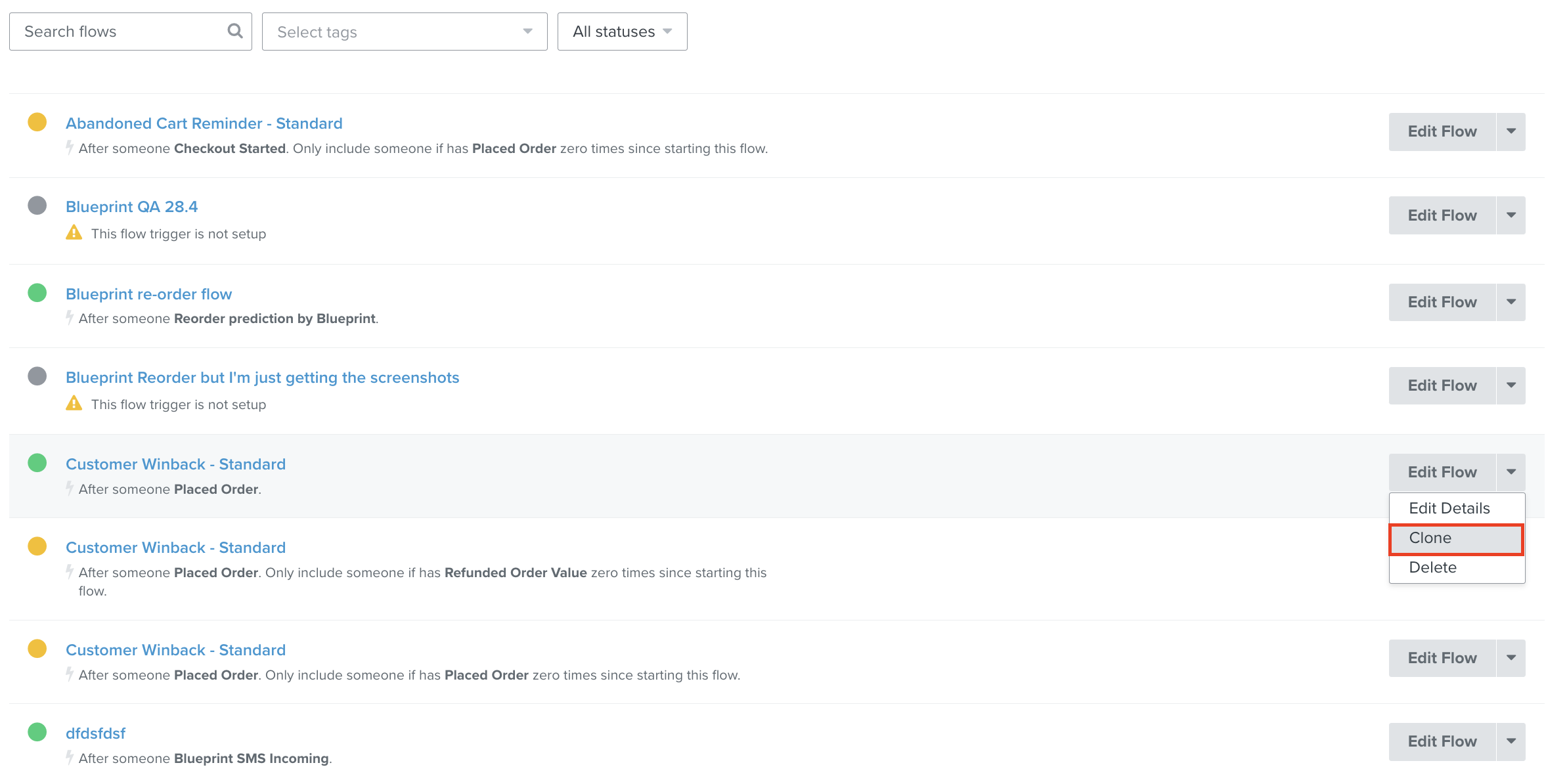
- Rename the new flow appropriately. We suggest 'Relo Repeat Buy Flow' (or something similar) and adding the old flow in brackets so that it is easy to see which original flow has been duplicated.
- Change the 'Trigger' option to 'Reorder Prediction by Blueprint' and click 'Clone Flow'. Please note, if this option doesn't appear, please double check that Klaviyo is integrated in step 1.
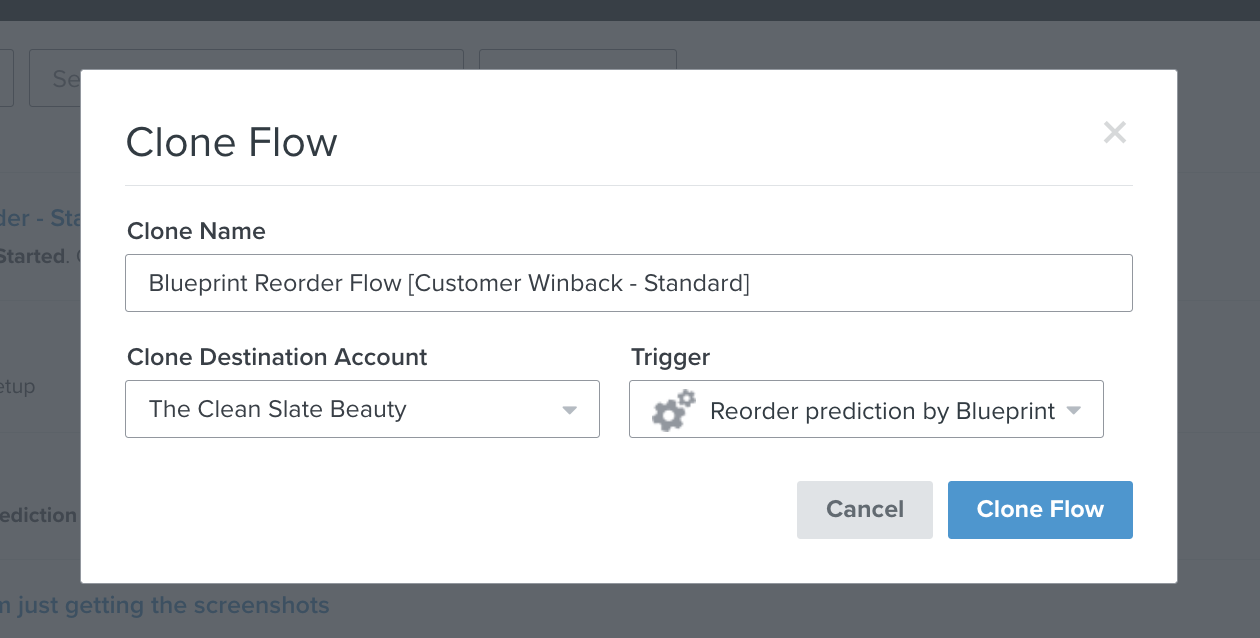
- Open up this duplicate flow and delete any time delay between the prediction and the first winback email in the flow. Relo calculates a customised time period based on the individual purchase history of each customer to trigger this email at the optimal time. If there is a time delay on top of this, the email will be sent at the wrong time.
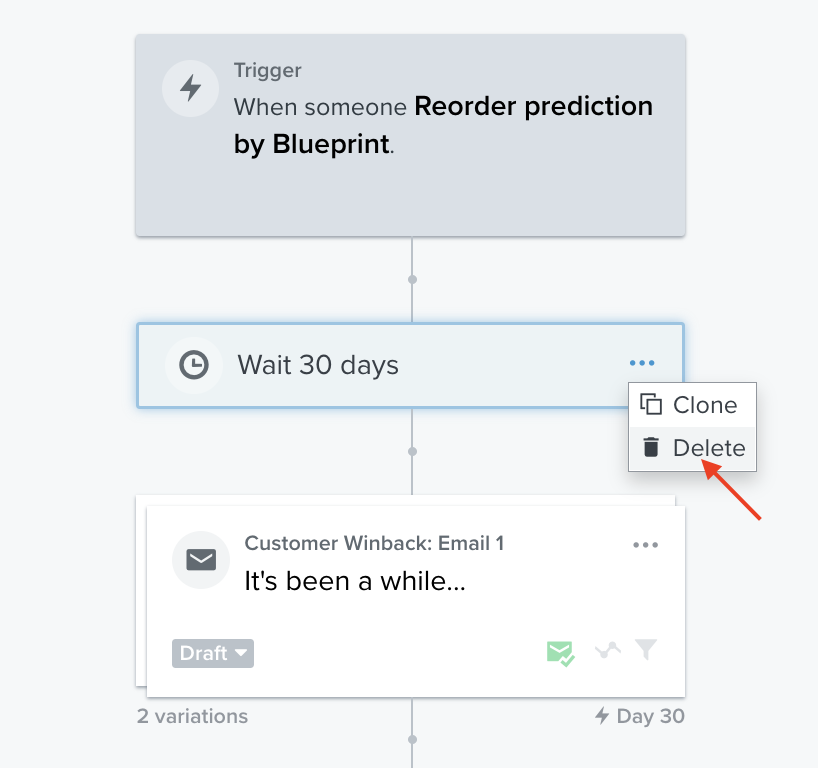
- Once any time delays have been removed, simply set live this new duplicated flow and switch off the original flow. Here is an example of a basic reorder flow with a trigger and one basic reorder email.