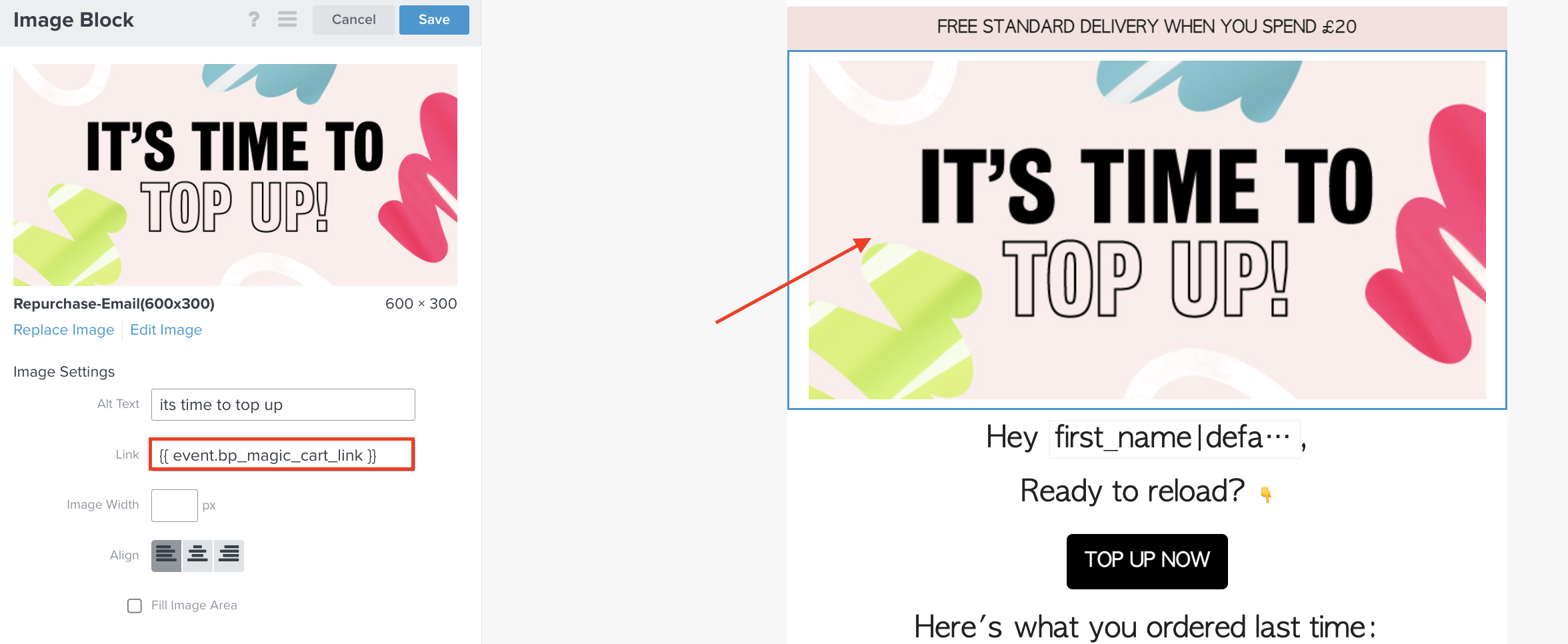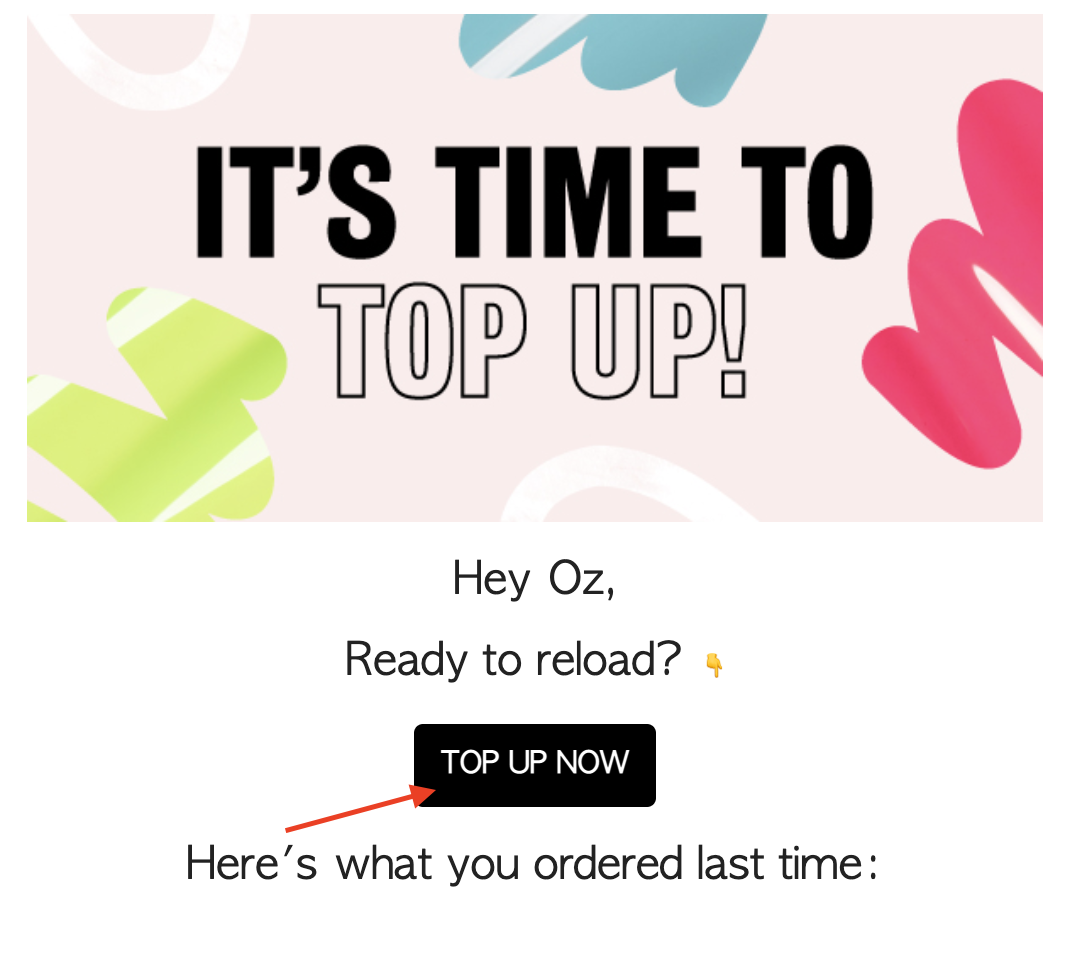
The Magic Cart creates a seamless purchasing journey whereby a customer can reorder, or add to their existing order, in just a couple of clicks. The Magic Cart is simply a URL link (personalised to that customer) that can be added to a newly created flow or existing one. For the best results, add the Magic Cart to a Repeat Buy flowby adding the URL to the call to action (CTA) in the content of that email e.g the reorder/buy again button or on the image of an item.
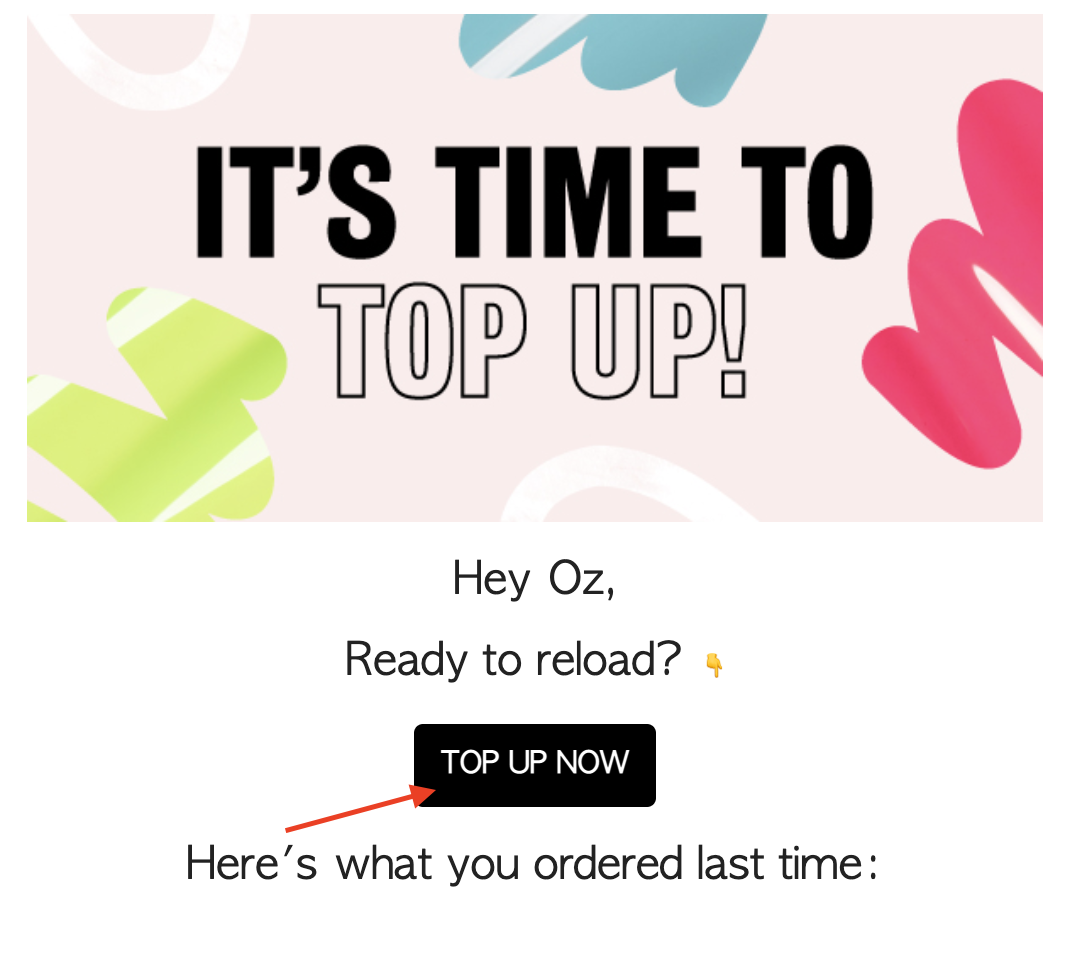
Click on the Edit Content button and add the code below into the 'Link URL' to the Button Block.
{% raw %}{{ event.bp_magic_cart_link }}{% endraw %}
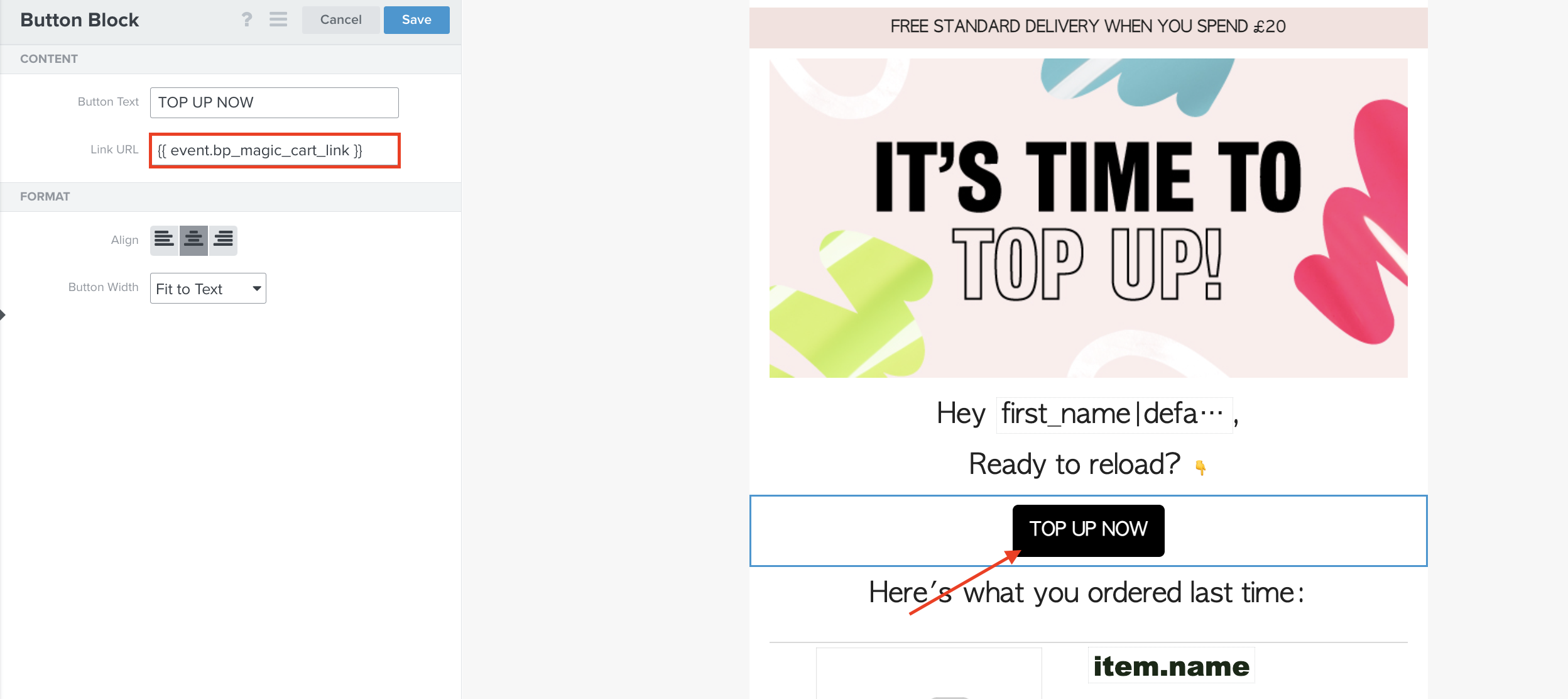
Hit save and then replicate on any other CTA's in the email (such as the image itself).